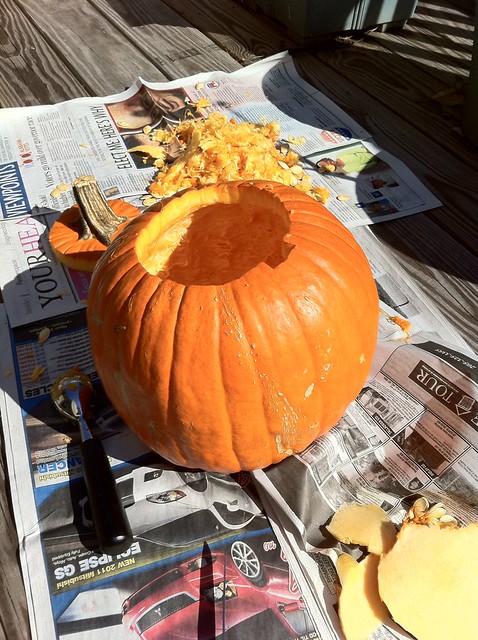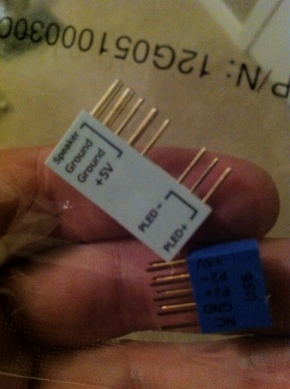I hadn’t ever done this before, so I thought it would be fun to participate in a bowl pick’em for work. Once the bowl season is over, it’ll be entertaining to see how accurate I was.
- New Mexico: UTEP vs. Brigham Young
- Humanitarian: Fresno State vs. Northern Illinois
- New Orleans: Troy vs. Ohio
St. Peterburg’s: Louisville vs. Southern Miss- Las Vegas: Boise State vs. Utah
Poinsettia: San Diego State vs. NavyHawaii: Tulsa vs. HawaiiLittle Caesars: Toledo vs. Florida International- Independence: Georgia Tech vs. Air Force
- Sports: North Carolina State vs. West Virginia
- Insight: Iowa vs. Missouri
- Military: Maryland vs. East Carolina
- Texas: Baylor vs. Illinois
- Alamo: Arizona vs. Oklahoma St.
- Armed Forces: Southern Methodist vs. Army
- Pinstripe: Syracuse vs. Kansas State
- Music City: Tennessee vs. North Carolina
- Holiday: Washington vs. Nebraska
- Car Care: Clemson vs. South Florida
- Sun: Miami (FL) vs. Notre Dame
- Liberty: UCF vs. Georgia
- Chick-fil-a: Florida State vs. South Carolina
- Ticket City: Texas Tech vs. Northwestern
- Capital One: Alabama vs. Michigan St.
- Outback: Penn State vs. Florida
- Gator: Michigan vs. Mississippi St.
- Rose: TCU vs. Wisconson
- Fiesta: Oklahoma vs. Connecticut
- Orange: Virginia Tech vs. Stanford
- Sugar: Arkansas vs. Ohio State
- GoDaddy.com: Miami (OH) vs. Middle Tennessee
- Cotton: Texas A&M vs. LSU
- Compass: Kentucky vs. Pittsburgh
- Hunger: Boston College vs. Nevada
- National Championship Game: Auburn vs Oregon