 I’ve been sporting the 7000 x64 build of Windows 7 for several months now, and wanted to post some of my impressions on Microsoft’s latest push on their newest OS. Vista has been a marketing disaster for Microsoft. Even with service packs improving Vista’s stability and functionality, the stigma associated with Vista is still bad enough to have people stick with XP. I myself have been using XP for the past 8 years, with brief forays into Ubuntu for my primary OS. But Windows 7 is all about change, and Microsoft has something to prove. Will they succeed?
I’ve been sporting the 7000 x64 build of Windows 7 for several months now, and wanted to post some of my impressions on Microsoft’s latest push on their newest OS. Vista has been a marketing disaster for Microsoft. Even with service packs improving Vista’s stability and functionality, the stigma associated with Vista is still bad enough to have people stick with XP. I myself have been using XP for the past 8 years, with brief forays into Ubuntu for my primary OS. But Windows 7 is all about change, and Microsoft has something to prove. Will they succeed?
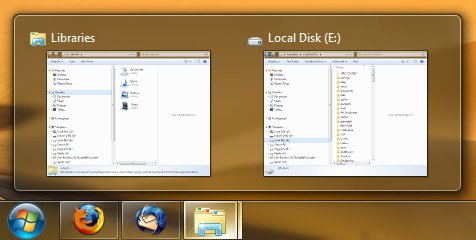
One of the most interesting changes from Vista and prior versions of Windows is the task bar. Instead of having the normal, “each window takes up space” portion, applications are reduced to large icons in a similar manner to Apple’s OSX dock in 7′s default setup. The task bar is surprisingly very interactive, showing indicators of the number of windows, or status information for items such as downloads or file transfers. It’s also easy to switch between windows, or close excess windows with the preview Window feature. Of course, if all of this seems daunting, the old task bar functionality can be restored.
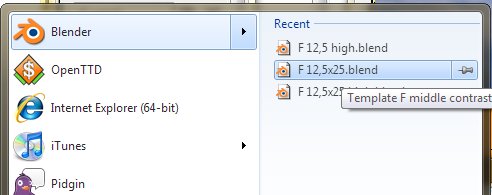
The start menu is not surprisingly very similar to Vista’s, but with some additional functionality. “Jump Lists” are a new feature which allow you to quickly access commonly viewed sites or files from frequently accessed programs. This feature can be accessed through the new start menu, or by right clicking on the icon in the task bar.
Of course the previously mentioned items are all about eye candy. What about actual performance? With my desktop’s configuration, Windows 7 is very responsive and I’ve experienced little to no slowdown. Compared to when I beta tested Longhorn/Vista, Windows 7 is a very big improvement in being a much smaller consumer of memory resources. Additionally I’ve been able to run Steam games very smoothly with no major issues. Like Windows Vista, Windows 7 includes a scoring system from 1.0 to 7.9 that rates your systems performance. Given my machine’s specs, here is my score:
- Processor: 6.1
- Memory (RAM): 5.9
- Graphics: 7.9
- Gaming Graphics: 5.9
- Primary Hard Drive: 5.9
Overall score: 5.9
I could probably improve my performance with faster RAM, or setting up a RAID array, but overall the general performance of everything is very speedy and quick.
Overall, I’m very happy with Windows 7 and feel that it is a much needed improvement over Vista. There is a lot standing on Windows 7 at the moment, and Microsoft really needs to make a big push to show that people really need to upgrade from Windows XP. Given that I’m running a beta version and it has thus far proved to be very stable and reliable, good things should come once the final version is ready for release.






Nice review – I’m going to include it on my site. I do a site for smaller churches and Christian workers who have no tech support or access to it. I saw a post recently on planterguy.com that you want to work for a design company. Do you offer your service on design work?
I sure do. My portfolio is available at scurker.com. If you’re interested in further discussion, go to my contact page to find various ways to reach me. And of course, I always pay attention to the comments on my blog and the like.